Paper Bead Cutting and Marking Templates
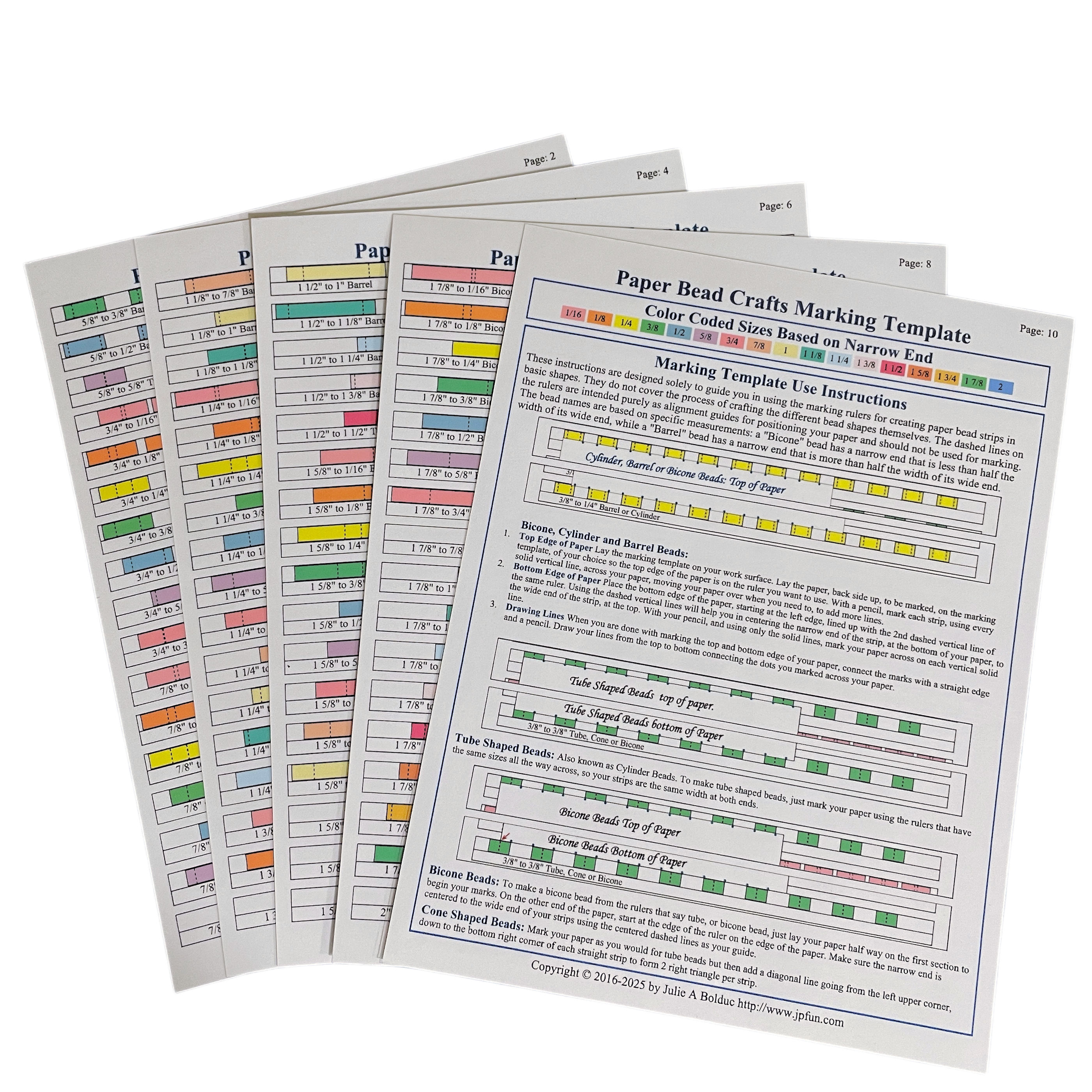
Hover over the Image to see the back sides of these pages.
Paper Bead Marking Templates
Designed by Julie A. Bolduc
Updated as of April 19, 2025! More accurate. Also has updated instructions for use. This set of templates is available either as a download or as a fully laminated set of templates. You can find out the details about this set of templates at Etsy and Amazon.com. At amazon it is only available as a fully laminated set of templates.
Product Links
About the Templates
What Are They?
All files except the cutting Guides, will have colorful strips separated by white spaces. These spaces are exactly the same size as the colorful strips. Cut along the top and buttom of the strips to cut them apart. Again, they will be the same size except for the very edges of the paper.
Some of the files, starting with p058038, have an extra strip that will be a different color from the rest. This strip is not the same size. Use it as a waste bead. In Cricut Design Space, once it has been grouped and Attached, the strip will turn from the odd color to the same color as the rest of the strips.
Printable PDF files include 4 files. The colorful ones for laminating to make cutting guides and the plain ones are for either printing on the back side of your pretty paper or layering on multiple sheets at one time.
PDF File The PDF file can be cut so the strips will end up being 11 inches long. You can print out the PDF file and just lay it on top of the 8.1/2in x 11in paper and just cut along the edges of the colored areas.
Layering Templates
Layering templates are the first templates I made. They are in pdf format and are just black lines on a white background. No other color is added. These are meant to layer with your pretty paper with the template on top and then you cut through all layers at the same time using what ever manual cutting device you want to use whether it is scissors, a rotary cutter with a cutting mat or a guillotine type of paper cutter.
Cutting GuidesCutting guides are colorful and have sizes printed on them and are meant to be printed on card stock, laminated and used as a cutting guide with a guillotine style cutter. They are not meant to be cut into strips like the Layering Templates are. They are also meant to be printed on both sides and borderless without margins. There are complete instructions and a video on how to use them.
Machine Cutting Templates
These templates are in svg format and meant to be used in any electronic cutting device. I am in the process of redesigning all of my svg files I made when I had my Pazzles*. They are bundled in the zip file. What you will get in the zip file will be all of the sizes of paper they have been designed for. 8.5x11 in both 8.5 and 11 inch lengths, 12in length for 12x12 inch paper, 8in length for 8x8 inch paper and 6in length for 6x6inch paper.
Universal Marking TemplatesThese templates are meant to be printed onto full sheet sticker paper, cut into strips and adhered to the backside, top and bottom of your pretty paper or scrap paper and layered onto your pretty paper. Then you use what ever manual cutting device you choose, either a rotary cutter and mat or guillotine style cuttr. You can also draw pencil lines from one mark down to the other, then use scissors to cut the strips apart once they are drawn.
The machine cutting files are in .svg format and are designed for 4 different paper sizes. There are 2 meant for 8.5x11 inch paper, one will give you 8.5inch strips and the other one will give you 11 inch strips. Lengths are approximate since margins are required for cutting machines.
The machine files were designed for Cricut Design space using Pazzles Invue software. I have tested each and every file so they do work in Cricut Design Space. Not knowing how to use other electronic cutting machines, I cannot guarantee the files will work for your machine, that is why I am giving away sample files. Download those and use them before spending your points on this site to download the members files.
I started making templates in February 2014 in pdf format for printing and layering onto pretty paper. You can also print the template onto the back side of your pretty scrapbook paper if you wanted to as long as the paper is in Letter size format. Since then I have also created machine cutting templates with the software that came with my Pazzles Invue cutting machine.
*In 2022, I gave up using my Pazzles since I discovered the pazzles website, at the time I first checked, was no longer offering the Invue Software. At the time, it seemed that the Pazzles company might be going out of business, I was not sure. I needed cutting mats and couldn't get them at a reasonable price. So in April 2022 I bought a Cricut Explore 3 and scrapped my Pazzles machine. I also found out my machine cutting templates were not usable in the Cricut, that is part of the reason for my switch to Cricut. I also realized that the Cricut machines had a very HUGE following, and tons of support, so it made sense for me to switch.
I am keeping the Invue Software so I can keep making templates. I am working on redesigning every single template I created before. I am still using Pazzles Invue software but I am making sure I can use them in my Cricut Explore 3 before I make them available for download. This will take months because there are other projects I want to work on as well. For example, finishing the Quilt as You Piece Quilt I started in November of 2021.
Each size of template I make will have it's own page, just like the crochet patterns and bead sheets. It will have it's own section set up just like the crochet patterns and other pages on this site. Hopefully you will be able to find what you want quickly.
I will make 1 template from each size set availabe to everyone to download so you can test the files for yourself to see if they work for you. The rest of them will be available for points and then bundled up and available on Etsy when they are ready.
When I build each size template, I will make a pdf and svg file and provide separate links for them, they will be on the same download page. They will be organized according to the bundles I have put together before. For example, the 1/8in, 1/4in and 3/8in templates will be grouped together in one area.

